These are the latest updates for iKnow Church. All churches using iKnow will automatically benefit from these latest enhancements.
Child Check-in
We've added a new permission for contacting parents and guardians. Now when you add children's workers to the Check-in area you can specify who can contact parents and guardians of children.
Processes
We've made a lot of changes to processes to help you with your pastoral care. These include:
Assigning a task to a group, team or circle. This will notify all members in that group, team and circle by email and allow one of the members to select that they will do the step. This will then remove it from the todo list of others. One way this could be used is for new members to be followed up a welcome circle. Rather than one person doing every follow up, it means that it could be sent to a number of people.
Delayed processes - previously when a step on a process was complete, the next step is automatically started. Now it is possible to add a delay before the next step starts. One way this could be used is for new members where you do a follow up 2 days after the Sunday service, and then another follow up 3 weeks later.
See active processes - within the settings area, authorised users can now see each process, who has been assigned it and where someone is within the process. There is a traffic light system to highlight if any of the steps are over-due.
See completed processes - it is now possible within the settings area to see all the steps within a completed process and who fulfilled each step.
Groups
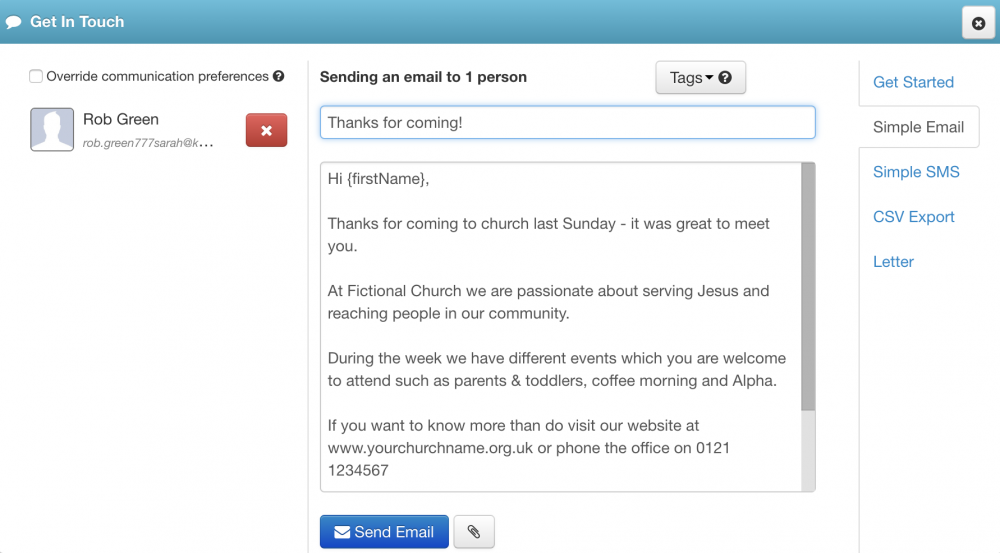 Colour coding the attendance calendar now means it is easy for small group leaders to see when they need to fill in their attendance.
Colour coding the attendance calendar now means it is easy for small group leaders to see when they need to fill in their attendance.
Red means a small group occured but the leader hasn't filled in the attendance, green means they have filled it in.
Minor Updates
Selecting a calendar when adding events now keeps the grid highlighted with the date selected.
Selecting a date in the calendar will auto fill the date in the add event form.
When adding an event, it will pre-select the day of the week.
When a user changes their password, it shows the strength of the password using a traffic light system (green for strong etc)
Removed the ability for people to see their own member type when they login to iKnow